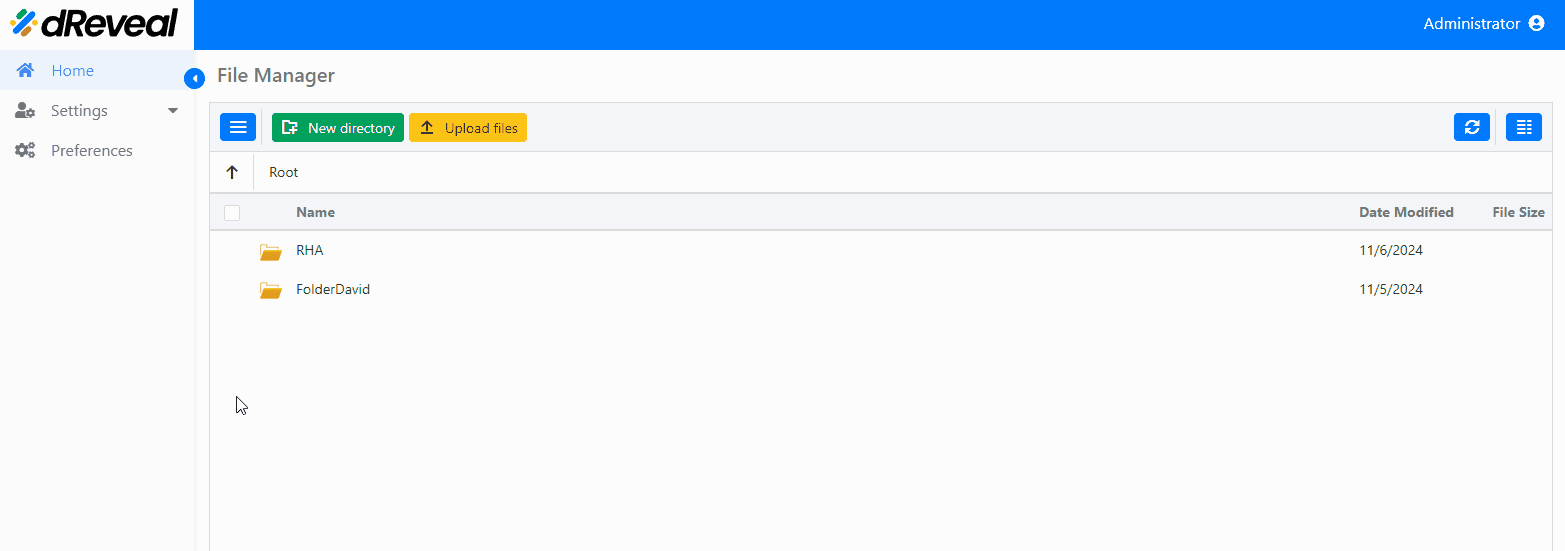Activate SQL Connection
This functionality allows the administrator to activate an existing SQL connection.
To activate an SQL connection, first enter your username and password, then click on "Login". Once logged in, go to the "Settings" tab and select "Connection". Next, click on "SQL", and in the "Actions" menu, click on "Activate".